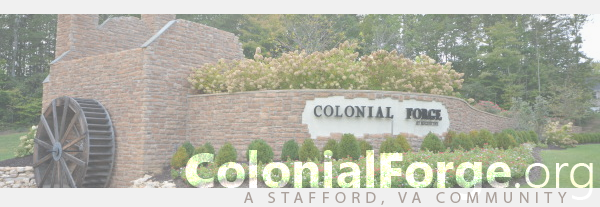Moderator's Guide / Standard Operating Procedures (SOP)
1. Role of a Moderator
Moderators are responsible for maintaining a respectful and productive environment on the forum. Their duties include:
- Enforcing forum rules and guidelines.
- Assisting users with forum-related questions or concerns.
- Addressing reported content in a timely manner.
- Acting as neutral parties in disputes between members.
2. Tools and Responsibilities
a. Tools Available to Moderators:
- Move Topics: Reorganize misplaced threads into the appropriate forums. Off-topic threads can be moved to Off-Topic.
- Edit Posts: Correct rule violations while maintaining the original intent of the post. Editing should occur only after:
1) A warning has been issued to the original poster (OP).
2) An "Alert Message" has been placed where the majority of edits are made.
Edits should only address violations of the Terms of Use.
- Delete Posts/Topics: Remove content that violates forum rules. Deletion should occur only after a warning has been issued to the OP and must align with the Terms of Use.
- Issue Warnings: Notify users of inappropriate behavior and document the incident.
- Users receiving 2 warnings will have restricted privileges and a banner will appear beside their name indicating their warning status.
- Users with 3 warnings are placed in moderation queues.
- Users with 4 warnings are banned and lose posting, replying, and PM privileges.
- Suspend/Ban Accounts: Permanent bans or suspensions for severe or repeated violations must be issued by site admins or senior moderators.
b. Addressing Reports:
- Review reported posts promptly.
- Use the following guide to address reports:
- Spam/Advertising not associated with the community: Delete immediately and warn the user. Advertising associated with Stafford businesses is allowed, as long as it is not spam-like (e.g., flooding messages).
- Scams/Fraud: Warn the user, document the action, and remove the content. Notify the admin team in the moderator forum.
- Inappropriate Content: Assess the severity, warn the user, document the action, and edit or remove the content. Notify the admin team in the moderator forum.
- Threats or Violence: Immediately escalate to administrators. Warn the user, document the action, and remove the content. Notify the admin team in the moderator forum.
c. Documentation:
- Document major actions (e.g., warnings, bans) in the moderation forum.
- Use the moderators-only forum to document significant issues between users, disputes, or problematic posts.
- Add user notes to profiles to keep track of recurring issues.
3. Escalation Procedures
- Minor Issues: Handle directly by editing/removing content or issuing warnings.
- Major Violations: Notify the administrator and escalate immediately for:
- Threats or incitement of violence.
- Harassment or stalking.
- Significant privacy violations or legal concerns.
4. Moderator Code of Conduct
- Always remain impartial and professional.
- Avoid public disputes with users; handle issues privately.
- Use the moderation chain:
- Assistant Forum Moderators report to Forum Moderators.
- Forum Moderators report to the Community Moderator.
- The Lead Moderator oversees all moderation teams.
- Maintain confidentiality regarding moderation discussions and decisions.
- Each forum has a designated moderation team:
- Assistant and Forum Moderators are assigned to 1-3 forums.
- The Community Moderator oversees the entire site or larger community sections.
5. Dispute Resolution
- If a user disputes a moderation action, escalate the issue to an administrator for review.
- Encourage users to use private messages to raise concerns rather than addressing them publicly.
6. Regular Maintenance
- Periodically review old threads and archive inactive topics as necessary.
- Monitor forum activity to identify trends or issues that may require rule adjustments or changes to moderation practices.